First Reason :- First you should go to the BIOS program and check the status of the wifi adapter. If wifi adapter disabled form the BIOS device manager will not show the wifi adapter. If it is disabled. Enable it and boot the Laptop. Second Reason :- This can be a Hardware Faulty. Open the laptop cover and find the PCI wifi adapter then replace with a same adapter.( This work is need a some technical skill. If you do not have it. Hand over to the laptop repair tech guy or you can use an USB wifi adapater )
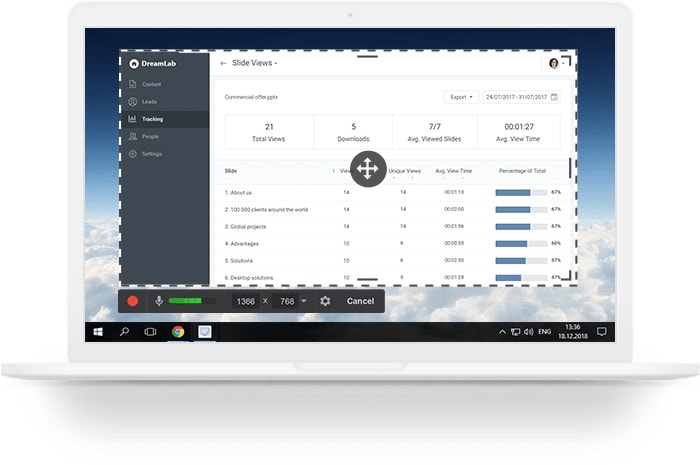
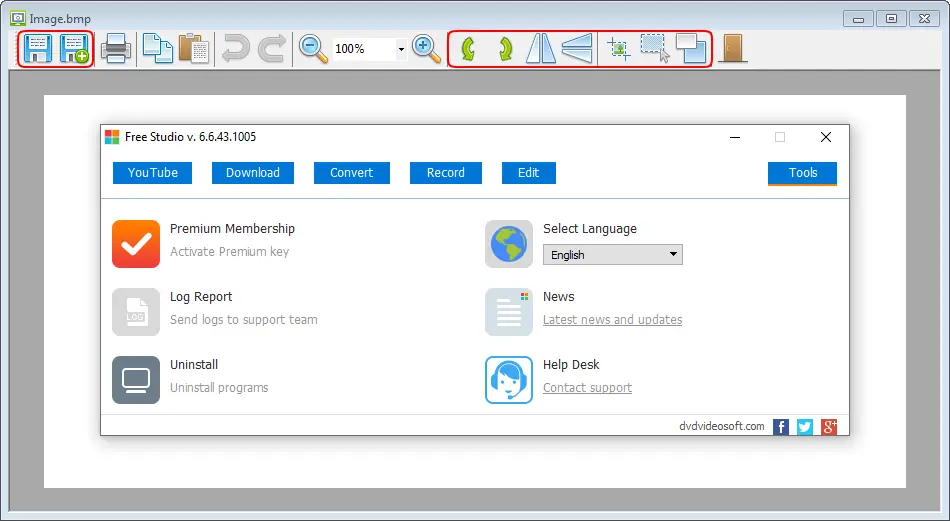

Comments